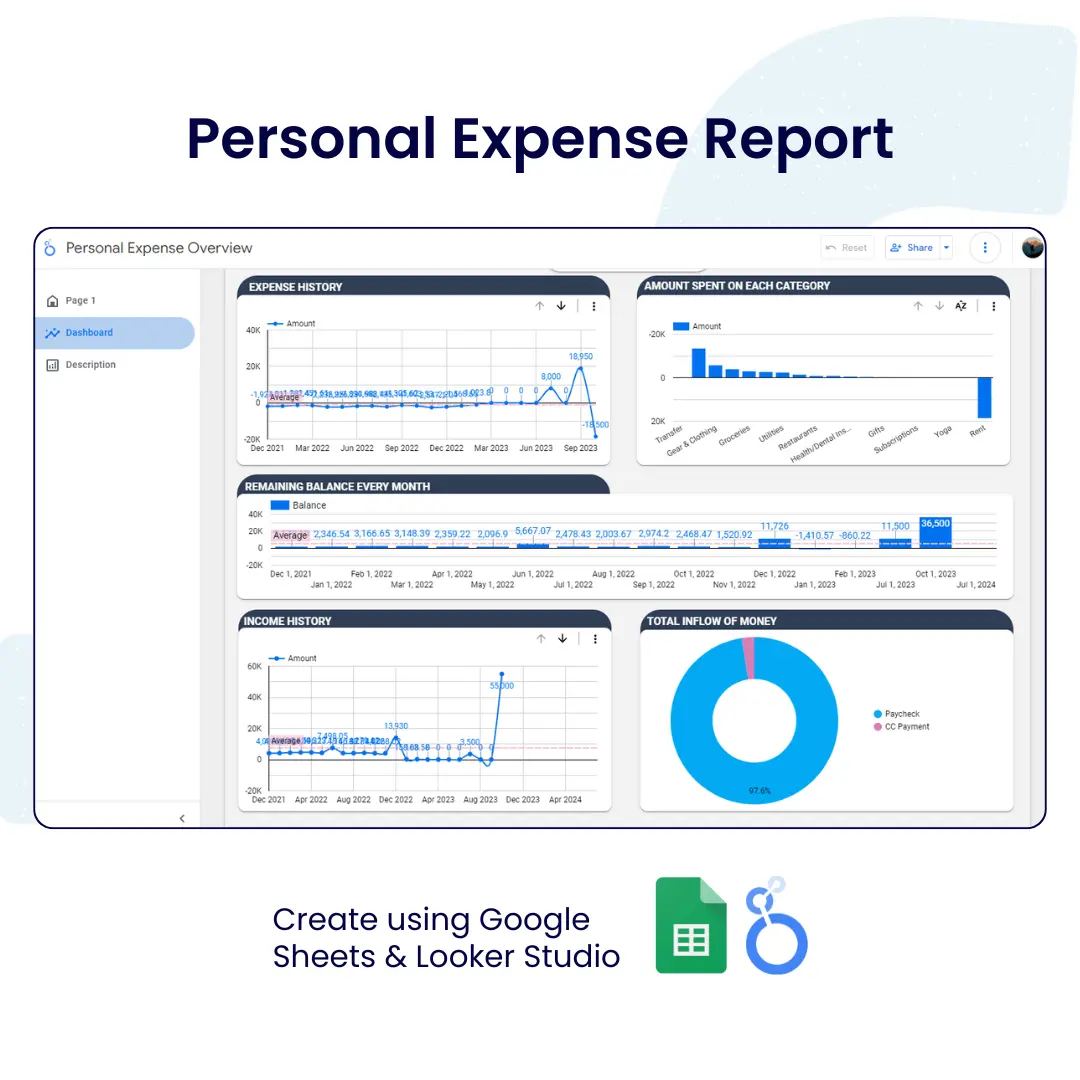Generate Free Expense Reports for Your Business with Google Sheets & Looker Studio
Designed for Retail, Hotels & Restaurants, Individuals, and Educational Institutes, these templates integrate effortlessly with Google Sheets, allowing you to generate expense reports. Save time, reduce hassle, & stay on top of your finances.
- Expense reports using Google Sheet & Looker Studio
- Create expense reports with just 3 CLICKS!
- Weekly, monthly, or custom-date expense reports

Why Choose SpendEagle Expense Report Templates?
Choose from our specialized Looker Studio Report templates
For Retail
For Educational Institutes
For HoReCa
Personal Expense Report
Perfect for personal finance management. Monitor your income, expenses, and savings effortlessly.
Keep a check on your food and beverage costs, staff expenses, and daily operations. This expense report is Ideal for hospitality industry professionals.
Designed for schools, colleges, and other educational institutions. Track budgets, expenses, and financial planning seamlessly.
Manage your retail expenses with ease. Track sales, purchases, and operational costs efficiently.
Expense Report Template: How to Get Started
Step 1: Choose Your Template
Step 2: Make a Copy
Step 3: Customize and Use
Benefits of Free Expense Report Templates by SpendEagle
Stay Updated
Keep track of your expenses in real-time with SpendEagle’s instant update feature. As soon as a transaction is recorded, it is immediately reflected in your expense report, ensuring that your financial data is always up to date.
Multi-Device Access
Access your expense reports from any device—desktop, laptop, tablet, or smartphone. SpendEagle’s compatibility with multiple devices allows you to manage your finances wherever you are.
User Permissions
Control access to your expense reports with SpendEagle’s user permissions feature. Assign different levels of access to team members, ensuring sensitive information remains confidential.
Intuitive Design
SpendEagle’s Expense Report Templates are made with Google Sheets & Looker Studio. So it is easy to navigate and use, even for those who are not tech-savvy. With clear instructions and a simple layout, managing your expenses has never been easier.
Quick Setup
Get started with SpendEagle quickly. Download the expense report template, connect it to your Google Sheet, and start tracking your expenses effortlessly.
Dedicated Assistance
Receive support from the SpendEagle team whenever you need help or have questions about the product. Our team is dedicated to ensuring you have the best possible experience and get the most out of SpendEagle.
Created with ❤ by Rao Information Technology